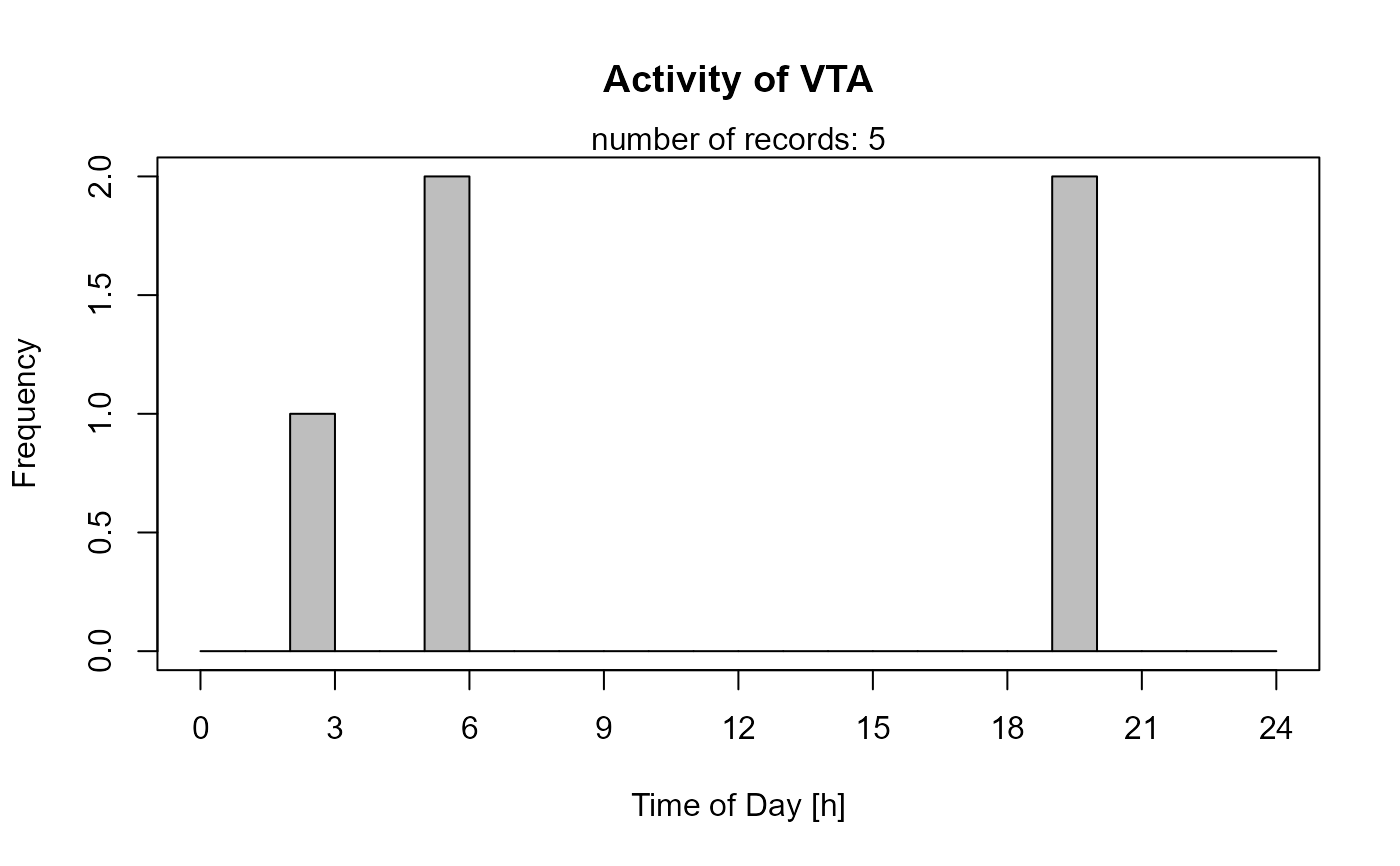The function generates a histogram of species diel activity in 1-hour intervals.
activityHistogram(
recordTable,
species,
allSpecies = FALSE,
speciesCol = "Species",
recordDateTimeCol = "DateTimeOriginal",
recordDateTimeFormat = "ymd HMS",
plotR = TRUE,
writePNG = FALSE,
plotDirectory,
createDir = FALSE,
pngMaxPix = 1000,
...
)Arguments
- recordTable
data.frame. the record table created by
recordTable- species
Name of the single species for which to create a histogram of activity
- allSpecies
logical. Create plots for all species in
speciesColofrecordTable? Overrides argumentspecies- speciesCol
character. name of the column specifying species names in
recordTable- recordDateTimeCol
character. name of the column specifying date and time in
recordTable- recordDateTimeFormat
character. format of column
recordDateTimeColinrecordTable- plotR
logical. Show plots in R graphics device?
- writePNG
logical. Create pngs of the plots?
- plotDirectory
character. Directory in which to create png plots if
writePNG = TRUE- createDir
logical. Create
plotDirectory?- pngMaxPix
integer. image size of png (pixels along x-axis)
- ...
additional arguments to be passed to function
hist
Value
It returns invisibly a vector of species record date and time in
POSIXlt format. If allSpecies == TRUE, all species' vectors
are returned in an invisible named list.
Details
Activity is calculated from the time of day of records. The date is ignored.
recordDateTimeFormat defaults to the "YYYY-MM-DD HH:MM:SS"
convention, e.g. "2014-09-30 22:59:59". recordDateTimeFormat can be
interpreted either by base-R via strptime or in
lubridate via parse_date_time (argument
"orders"). lubridate will be used if there are no "%" characters in
recordDateTimeFormat.
For "YYYY-MM-DD HH:MM:SS", recordDateTimeFormat would be either
"%Y-%m-%d %H:%M:%S" or "ymd HMS". For details on how to specify date
and time formats in R see strptime or
parse_date_time.
Note
If you have a sufficiently large number of records you may wish to
consider using activityDensity instead. Please be aware that
this function (like the other activity... function of this package) use
clock time. If your survey was long enough to see changes in sunrise and
sunset times, this may result in biased representations of species activity.
See also
Examples
# load record table
data(recordTableSample)
# generate activity histogram
species4activity <- "VTA" # = Viverra tangalunga, Malay Civet
activityHistogram (recordTable = recordTableSample,
species = species4activity,
allSpecies = FALSE)